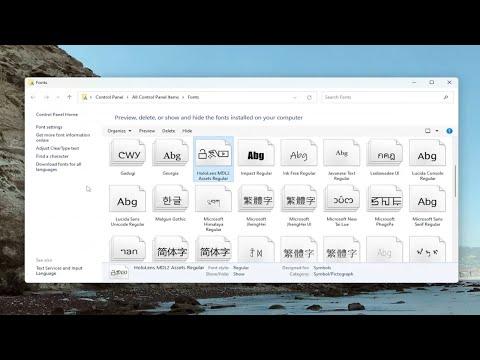I was having a particularly frustrating day with my computer. I’d recently installed a new font to use for a project, but once the project was finished, I decided I no longer needed that font. It was a simple task, or so I thought, to remove it from my system. After all, removing files from my computer was something I had done countless times before. However, this time, it was proving to be far from simple. The font files simply wouldn’t delete.
At first, I thought it was a minor glitch. I attempted to delete the font files by navigating to the Fonts folder in Windows 11. I selected the files I wanted to remove, right-clicked, and hit the Delete option. To my surprise, a message popped up saying that the file was in use and could not be deleted. I tried restarting my computer and attempted the deletion again, but the issue persisted. It was as though those stubborn font files had a life of their own, refusing to be removed.
My frustration grew as I tried various methods to solve the issue. I checked if any applications were using the fonts and closed all programs, but the files remained. I even went into Safe Mode, hoping that this would allow me to delete the files without interference from any running processes. Unfortunately, this too did not work.
Determined to find a solution, I did some research online. I discovered that this problem wasn’t unique to me; many users encountered similar issues with deleting font files in Windows 10 and Windows 11. It became clear that the system was holding onto the font files in some way, which was preventing them from being deleted.
I came across a few potential fixes that seemed promising. One suggestion was to use the Command Prompt to forcefully delete the files. Although I was hesitant, I decided to give it a try. I opened Command Prompt as an administrator, navigated to the directory containing the font files, and used the “del” command to try and remove them. To my dismay, the same error message appeared, indicating that the file could not be deleted because it was in use.
Next, I read about another approach involving the Windows Registry. It was recommended to check the Registry Editor to see if any references to the problematic font files were present. I carefully followed the instructions, backing up the registry before making any changes. After navigating to the relevant keys, I found references to the font files but could not remove them directly from the Registry Editor. It seemed like the problem was deeper than I initially thought.
Realizing that the issue might be related to font caching, I decided to clear the font cache. I followed a guide that explained how to delete the font cache files manually. This involved stopping the Windows Font Cache Service, deleting the cache files located in the FontCache folder, and then restarting the service. After performing these steps, I attempted to delete the font files once more, but the problem persisted.
Finally, I stumbled upon a more drastic solution involving the use of third-party software designed to handle stubborn file deletions. I downloaded a well-reviewed file removal tool that specialized in unlocking and deleting files that were otherwise inaccessible. With some trepidation, I ran the tool and directed it to the font files I wanted to remove. To my great relief, the software was able to forcefully delete the files without any issues.
Looking back on the experience, I realized that while the problem was frustrating, it was also a valuable learning opportunity. I learned that sometimes, solutions to technical issues are not always straightforward and may require a combination of methods or even the use of specialized tools. What’s more, I now have a better understanding of how Windows manages font files and the potential issues that can arise when attempting to delete them.
In the future, I’ll be better prepared to handle similar issues, knowing that the problem might involve font caching, system processes, or even the Registry. It was a challenging experience, but one that ultimately provided a deeper insight into the inner workings of Windows and how to address persistent file management problems.