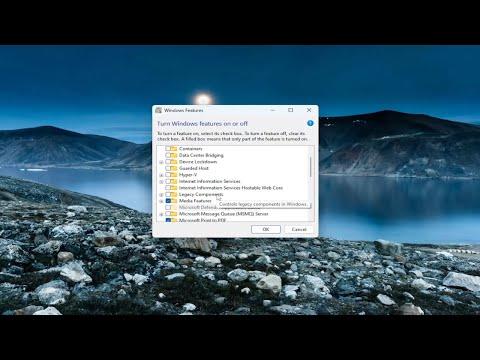I had been working on my Windows 11 machine for a while when I encountered a frustrating issue: the Command Prompt and PowerShell windows would randomly pop up and disappear within seconds. At first, it was just a minor annoyance, but over time it became increasingly disruptive. I couldn’t understand what was causing this strange behavior and my attempts to work around it only seemed to make things worse. I knew I had to find a solution, so I started digging into the problem.
It all started one day when I was in the middle of executing a series of scripts. Suddenly, the Command Prompt window flashed onto my screen and then disappeared almost immediately. It happened so quickly that I barely had time to see what was going on. At first, I thought it might have been a fluke or perhaps something related to a specific script I was running. However, the problem persisted even when I wasn’t running any scripts, and it started affecting PowerShell as well.
Initially, I tried to investigate if the issue was related to any scheduled tasks or startup programs. I checked the Task Scheduler and disabled some tasks that seemed suspicious, but the problem continued. I also looked at the list of startup programs to see if anything might be causing these windows to appear and vanish. I didn’t find anything obvious, which left me feeling quite puzzled.
I then turned my attention to potential malware or other malicious software. Sometimes, malware can cause unusual system behavior, so I ran a thorough scan using my antivirus software. The scan didn’t find anything, which was somewhat reassuring but also frustrating because it didn’t help to pinpoint the problem.
As a next step, I decided to check for any system file corruption that might be causing these issues. I ran the System File Checker (SFC) tool, which is a built-in Windows utility designed to scan and repair corrupted system files. The tool completed its scan and reported that it had found and repaired some files. I rebooted my system, hoping that the issue would be resolved, but unfortunately, the Command Prompt and PowerShell windows continued to pop up and disappear.
Determined to get to the bottom of this, I looked into the possibility of background processes or scripts that might be running automatically. I opened the Task Manager and went through the list of running processes to see if anything seemed out of place. I didn’t see anything unusual, but I decided to delve deeper by examining the Event Viewer for any relevant logs.
The Event Viewer provided some clues. I noticed several error entries related to the Command Prompt and PowerShell, including messages about the windows closing unexpectedly. This was a step in the right direction, but the exact cause remained elusive.
Next, I decided to explore the startup and logon scripts. Sometimes, scripts configured to run at startup or logon can cause unintended behavior. I went into the Local Group Policy Editor and reviewed the settings under User Configuration > Windows Settings > Scripts (Logon/Logoff). I didn’t find any scripts listed that seemed to be related to the problem, but I decided to create a new test user profile to see if the issue persisted. If the problem didn’t occur with the new profile, it would suggest that the issue was specific to my original user profile.
Creating and switching to the new user profile provided some relief, as the problem didn’t seem to occur with this new account. This led me to believe that there was something specific to my original profile causing the issue. I began to systematically compare the settings and configurations between the two profiles, looking for any discrepancies.
One thing I discovered was that my original user profile had several customizations and tweaks that I had made over time. I decided to reverse some of these changes to see if they might be causing the issue. I started with changes related to system performance and visual effects, as these can sometimes impact the behavior of system windows.
After reverting a number of these customizations, I found that the issue seemed to be related to a specific performance tweak I had made. It turned out that this tweak was causing instability with the Command Prompt and PowerShell windows. Once I restored the default settings for performance and visual effects, the problem was resolved.
To ensure that the issue didn’t come back, I decided to document the steps I took and the changes I made. This way, if the problem ever reoccurred or if I encountered similar issues in the future, I would have a clear reference to troubleshoot the problem effectively.
In conclusion, dealing with the Command Prompt and PowerShell windows popping up and disappearing was a challenging experience. Through a process of elimination, investigation, and adjustments, I was able to identify that a specific performance tweak was causing the issue. By reverting this tweak and restoring default settings, I was able to resolve the problem. It was a valuable lesson in the importance of systematically troubleshooting and documenting changes to maintain system stability.