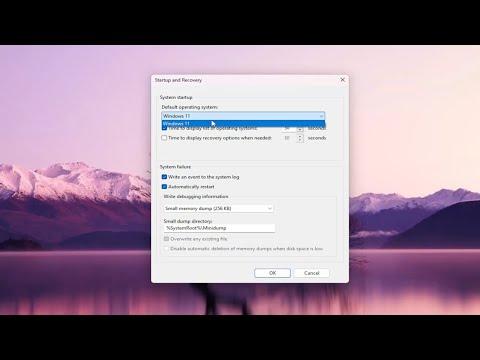When I decided to disable the option to choose an operating system at startup on my Windows 11/10 system, it was primarily to streamline my boot process. I found the constant choice screen to be a bit cumbersome, especially since I only use a single operating system. Here’s how I tackled this task.
Firstly, I accessed the System Configuration utility. This is a straightforward process. I pressed the Windows key + R to open the Run dialog box and typed `msconfig`, then hit Enter. This action brought up the System Configuration window. From here, I navigated to the “Boot” tab, which displayed a list of installed operating systems.
In this tab, I saw the default Windows installation listed, along with any other operating systems that might be present. Since my goal was to remove the startup choice menu, I focused on ensuring that only the primary operating system was listed. I selected the default operating system that I wanted to boot into without any interruptions.
One critical step was to make sure that the “Timeout” setting was set to 0 seconds. This is crucial because it determines how long the boot menu is displayed before automatically selecting the default operating system. Setting this value to 0 ensures that the menu doesn’t appear at all, and the system boots directly into Windows without any delay.
Next, I confirmed that the “Make all boot settings permanent” option was unchecked. This option, if selected, could make the changes permanent, which might not be desirable if I wanted to make adjustments later. Once I made sure the settings were correct, I applied the changes and clicked OK.
To finalize the process, I rebooted my computer. During this reboot, I observed that the system no longer presented me with the operating system selection screen. Instead, it booted directly into Windows 11/10, just as I intended. This change made my startup process much smoother and eliminated the extra step of choosing an operating system.
In summary, by using the System Configuration utility to adjust the boot settings, I successfully disabled the operating system selection screen at startup. This adjustment not only simplified my boot process but also ensured a quicker and more efficient start-up experience.