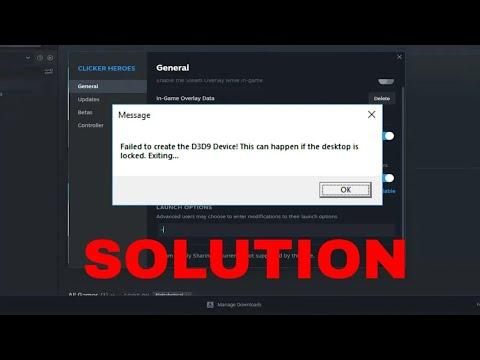I was engrossed in a new game on Steam when suddenly, an error message popped up: “Failed to Create d3d9 Device.” It felt like a punch to the gut. I had heard this was a common issue, but I didn’t expect to encounter it myself. My gaming session was abruptly cut short, and frustration set in as I realized I had no idea how to fix it. I took a deep breath, determined to get this sorted out so I could get back to playing.
The “Failed to Create d3d9 Device” error is usually associated with DirectX issues or graphics driver conflicts. I immediately started my troubleshooting journey, trying to pinpoint the root of the problem. First, I made sure that my graphics drivers were up-to-date. I went to the manufacturer’s website and downloaded the latest drivers. After installing them, I restarted my computer and hoped for the best. Unfortunately, the issue persisted.
Next, I delved into the DirectX component. I ran the DirectX Diagnostic Tool by typing “dxdiag” into the Run dialog box. The diagnostic tool revealed that DirectX was up-to-date, so the problem didn’t seem to lie there. Still, I decided to reinstall DirectX just to be thorough. I downloaded the DirectX End-User Runtime Web Installer from the official Microsoft website and ran it. The reinstallation process was smooth, but to my dismay, the error remained.
Feeling a bit disheartened but not ready to give up, I explored other potential solutions. I checked the game’s files for any corruption. Using Steam’s built-in file verification tool, I allowed it to scan and repair any damaged files. This process took a while, and while it found a few issues and fixed them, the error still appeared when I tried to launch the game.
Realizing that there might be a conflict with other software or background processes, I decided to run the game in compatibility mode. Right-clicking the game executable, I selected “Properties,” went to the “Compatibility” tab, and checked the box to run the game in compatibility mode for Windows 7. This change didn’t solve the issue either, but it was a step worth trying.
At this point, I was running out of ideas. I searched through various forums and noticed that other users with similar problems had found success by adjusting their game’s launch options in Steam. I went to the Steam Library, right-clicked on the game, and selected “Properties.” In the “General” tab, I clicked “Set Launch Options” and entered various commands suggested online, such as “-windowed” and “-dxlevel 80.” I tried each one individually, but the issue remained unresolved.
Feeling quite defeated, I took a break to clear my head. Sometimes a fresh perspective helps, so I revisited the issue with renewed energy. I decided to look at the broader context and checked if there were any recent Windows updates or system changes that might have affected my game’s ability to run. I reviewed my update history and found that there had indeed been a recent update. Perhaps the update had altered something crucial.
I rolled back the recent Windows update to see if that would fix the problem. After the rollback, I restarted my computer and tried launching the game again. To my relief, the game launched without a hitch. The rollback seemed to resolve the issue. It was a bit of a gamble, but it worked in this case.
With the game finally up and running, I took some time to reflect on what had transpired. The “Failed to Create d3d9 Device” error, while frustrating, was ultimately solvable with a bit of persistence and a methodical approach. I learned that keeping drivers and system components up-to-date is crucial, but sometimes recent changes or updates can inadvertently cause issues.
For anyone encountering this problem, I recommend starting with the basics: updating graphics drivers and DirectX, verifying game files, and checking compatibility settings. If those steps don’t resolve the issue, consider checking for recent system updates or rolling back any problematic updates. Sometimes, a bit of troubleshooting and patience can lead to the ultimate fix.