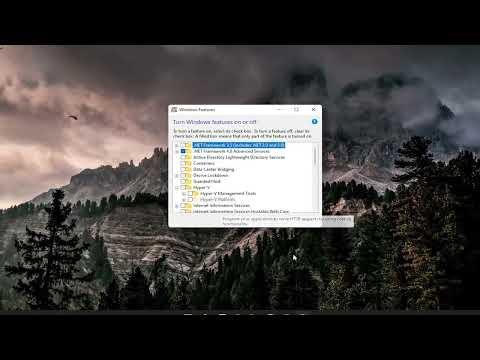I’ve always been a bit of a tech enthusiast, but my interest took a deeper turn when I decided to build my own virtualized server setup. My goal was to create a robust environment for running multiple virtual machines (VMs) efficiently. I had done my research on various aspects of virtualization and settled on a few key components for my build. The hardware seemed solid, and I was confident in my choices—until I stumbled upon a new term: Second Level Address Translation (SLAT).
I’d heard that SLAT is crucial for improving the performance of virtual machines by reducing the overhead of memory address translation. Essentially, SLAT helps manage the memory translation process more efficiently by adding an additional layer of address translation. This sounded important for my project, but there was one problem: I wasn’t entirely sure if my processor supported SLAT. So, I set out on a mission to find out.
My first step was to gather as much information as possible about my processor. I went to the manufacturer’s website and looked up the specifications for my CPU model. While the specs provided detailed information about the processor’s capabilities, SLAT wasn’t explicitly mentioned. This left me in a bit of a quandary.
After a bit of digging, I discovered that SLAT is often associated with technologies like Intel’s Extended Page Tables (EPT) and AMD’s Rapid Virtualization Indexing (RVI). I decided to delve deeper into my processor’s support for these specific technologies. For Intel processors, I checked if my CPU supported EPT, and for AMD, I looked for RVI support. But how could I determine this information without diving into complex documentation or relying on potentially outdated sources?
I found a more straightforward approach by using a tool called CPU-Z, which is designed to provide detailed information about your processor. This software is widely recommended for checking various processor features. I downloaded CPU-Z and installed it on my system. Running the tool, I was able to view detailed information about my CPU’s architecture and features. However, it did not directly indicate SLAT support, which left me feeling a bit stuck.
Determined to solve this, I searched for another method and came across the Microsoft utility called “Coreinfo,” which is part of the Sysinternals suite. Coreinfo is designed to provide detailed information about CPU features and whether they are supported. I downloaded Coreinfo and ran it from the command line. To my relief, it provided a straightforward output listing whether SLAT support was available.
Running the command “coreinfo” in the terminal, I looked for lines related to EPT or RVI. If the output indicated “EPT” under Intel processors or “RVI” under AMD processors with a “YES” value, it would confirm SLAT support. In my case, Coreinfo showed that my processor indeed supported SLAT, which was a huge relief. This confirmation meant I could proceed with my virtualization setup with confidence.
In the end, finding out whether my processor supported SLAT was a mix of research and using the right tools. While CPU-Z gave me some insights, it was Coreinfo that provided the definitive answer. With this confirmation, I could move forward with setting up my virtual machines, knowing that the performance improvements from SLAT would be part of the equation.
The process taught me a lot about the importance of verifying hardware capabilities, especially when working on projects that rely heavily on virtualization. It also showed me the value of using specialized tools to get accurate information. This experience has been a reminder of how important it is to understand the technical specifications of your hardware and to use the right utilities to verify those specifications.