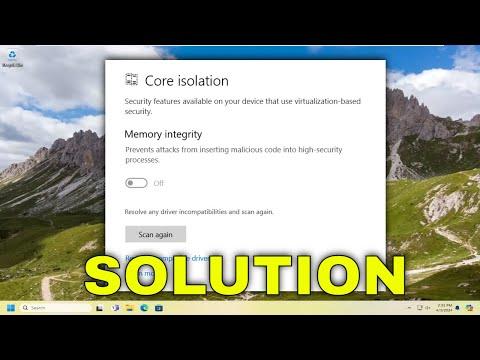I never imagined that something as mundane as computer drivers could cause such a huge headache. It all started one evening when I was working on an important project. I had just finished updating my system with the latest Windows update and was about to start a video conference with my team. The update seemed to go smoothly, but when I attempted to activate memory integrity and core isolation features, I encountered an unexpected error. The system wouldn’t let me enable these security features, and I was greeted with an ominous warning about incompatible drivers blocking their activation.
I couldn’t ignore it. Memory integrity and core isolation are critical for protecting against sophisticated malware and ensuring system stability. Not having them enabled felt like leaving my front door wide open. I needed to resolve this issue quickly. I started by diving into the problem, determined to get to the bottom of it.
My first step was to access the Windows Security settings, where I found the error message indicating that some drivers were incompatible and were blocking the activation of these features. The message didn’t provide specific details about which drivers were problematic. It was a generic warning, leaving me to figure out the specifics on my own.
I began by checking the Device Manager to see if there were any obvious issues. To my dismay, the Device Manager was overflowing with drivers, and none of them had any explicit warnings or errors associated with them. It was like searching for a needle in a haystack. I knew I needed more information to identify which drivers might be causing the issue.
After some research online, I learned that the Windows Defender’s core isolation and memory integrity features rely on specific system drivers being compatible and up-to-date. Incompatible drivers can interfere with these features and prevent them from being activated. The next logical step was to check for driver updates. I started by visiting the websites of my computer’s hardware manufacturers to download the latest drivers. This included drivers for my graphics card, network adapter, and other critical components.
I ran driver update utilities provided by the manufacturers and also used Windows Update to check for any system updates. Despite my efforts, the problem persisted. It seemed like the updates didn’t resolve the underlying issue. Frustrated, I decided to take a different approach. I used a tool called “Driver Verifier,” which is built into Windows and helps identify problematic drivers.
I opened the Command Prompt as an administrator and typed in the command to enable Driver Verifier. It took a bit of time, and the system ran through several checks. After a while, the tool identified a few drivers that seemed to be causing issues. The results pointed me to some third-party drivers related to software I had installed but rarely used.
I decided to investigate these drivers further. I uninstalled the associated software and then re-ran the Driver Verifier to see if the issue was resolved. To my relief, the problematic drivers were no longer flagged. I then tried enabling memory integrity and core isolation again. This time, I was met with success. Both features were activated without any issues.
However, my journey didn’t end there. I knew that resolving the immediate problem was just part of the solution. I needed to ensure that my system remained secure and stable in the long run. I reinstalled the software that I had removed to see if it was compatible with the newly enabled features. Thankfully, the reinstalled software worked fine without causing any conflicts.
I also made it a point to keep my drivers and system updated regularly. I set up automatic updates for both Windows and my drivers to avoid similar issues in the future. This experience taught me the importance of maintaining a well-managed system environment. I learned that even small issues, like outdated or incompatible drivers, can have significant impacts on system security and functionality.
Looking back, the process was quite the ordeal. It involved a lot of troubleshooting, updating, and testing. But in the end, it was a valuable learning experience. I became more knowledgeable about how drivers interact with system security features and how to address issues when they arise.
In summary, the problem of incompatible drivers blocking memory integrity and core isolation was challenging but manageable. By methodically updating drivers, using diagnostic tools like Driver Verifier, and keeping a proactive approach to system maintenance, I was able to overcome the issue and ensure that my computer remained secure and reliable. It was a reminder that even the most technical challenges can be tackled with patience and a systematic approach.