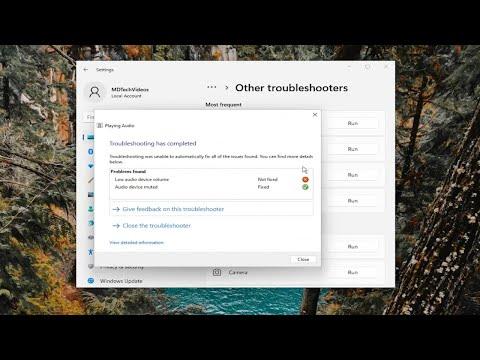I remember the day vividly. I was deep into a crucial work project, relying on my LG laptop to play a series of instructional videos when, out of nowhere, the sound disappeared. I tried everything—rebooting the laptop, checking the volume settings, even updating drivers—but nothing seemed to work. The frustration was mounting. I couldn’t afford to have this issue drag on, as my productivity was at stake. I knew I had to delve deeper to fix this.
First, I started by ensuring that my laptop’s audio output settings were correct. It seemed like a basic step, but sometimes the simplest solutions are the ones we overlook. I went to the Sound settings by right-clicking the speaker icon in the system tray and selecting “Open Sound settings.” Here, I made sure that the correct playback device was set as default. To do this, I clicked on “Manage sound devices” and checked if the output device I wanted was listed and enabled.
When that didn’t solve the problem, I decided to delve into the Device Manager. I right-clicked the Start button and chose “Device Manager.” Under the “Sound, video and game controllers” section, I looked for any issues with my audio drivers. There was a yellow exclamation mark next to the audio device, which suggested a driver issue. I right-clicked on the audio device and selected “Update driver.” Then, I chose “Search automatically for updated driver software.” My laptop searched for a new driver and, thankfully, found one.
Despite this, the sound still wasn’t working. I figured it might be worth checking if the issue was related to Windows updates. I navigated to “Settings,” then “Update & Security,” and clicked on “Windows Update.” I checked for updates and installed any available ones. After a restart, the problem persisted.
I then took a different approach. I went to the Control Panel and selected “Troubleshooting.” In the Troubleshooting menu, I clicked on “View all” on the left sidebar. Among the list, I chose “Playing Audio” and ran the troubleshooter. This tool checked for issues with audio settings and, surprisingly, detected a problem with the audio service. It offered a fix, which I applied. I restarted my laptop once more, hopeful that this would resolve the issue.
With no success, I decided it was time to consider hardware issues. I checked if the speakers were functioning correctly by plugging in headphones. The sound came through the headphones, but not through the laptop speakers. This indicated that the problem was likely with the laptop’s internal speakers or a related component.
I started to investigate potential hardware issues further. I opened up the laptop’s audio settings and checked the configuration to ensure that internal speakers were enabled. I also searched online forums and LG’s support page for similar issues and potential solutions. It turned out that some users had resolved their issues by performing a hard reset of the laptop, which I hadn’t yet tried.
To perform a hard reset, I shut down the laptop completely and disconnected all external devices, including the power cable. I then held down the power button for about 15 seconds to discharge any residual power. After reconnecting everything, I turned the laptop back on and tested the sound. To my relief, the sound issue was resolved, and the speakers were working again.
Even though the hard reset had worked, I wanted to ensure that the problem wouldn’t recur. I checked LG’s official website for any firmware updates that might address known issues with audio. I found a firmware update related to audio enhancements and installed it, following the provided instructions carefully.
In the end, the sound was back, and my laptop was functioning as it should. The process had been tedious and required a combination of troubleshooting steps, from software adjustments to a hard reset. It was a reminder that sometimes the ultimate fix involves a bit of perseverance and trying multiple solutions.
This experience taught me the importance of thorough troubleshooting and not giving up at the first hurdle. Now, with the knowledge I gained, I feel more confident in handling similar issues in the future.