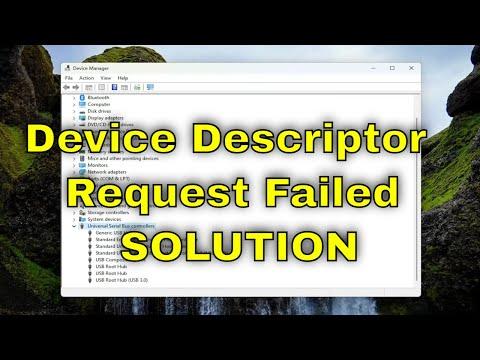When I first encountered the “Unknown USB Device – Device Descriptor Request Failed” error, I was completely baffled. It all began one evening as I was trying to connect my external hard drive to my computer. I had just finished transferring a large amount of data to my laptop and needed to back it up. However, as I plugged in the USB cable, instead of seeing the usual confirmation that the device was recognized, I was greeted with a frustrating error message.
At first, I thought it might be a simple glitch. I tried reconnecting the hard drive, switching USB ports, and even restarting my computer. Despite my best efforts, the problem persisted. The device was not recognized, and my computer showed the error message: “Unknown USB Device – Device Descriptor Request Failed.” This error meant that my computer was having trouble identifying the external hard drive, and thus, I couldn’t access any of my important files.
I started to research the issue online and quickly discovered that this problem wasn’t uncommon. The “Device Descriptor Request Failed” error often indicates that the USB device is not being properly recognized by the system. This could be due to a variety of reasons, including hardware issues, driver problems, or even power supply issues. Determined to resolve the problem, I decided to take a systematic approach to troubleshoot and fix it.
My first step was to check the hardware. I began by examining the USB cable and the port on my computer. Sometimes, a faulty cable or a loose connection can be the culprit. I replaced the USB cable with a new one, ensuring it was securely connected to both the external hard drive and the USB port on my computer. I also tried different USB ports, including both USB 2.0 and USB 3.0 ports, to see if the issue was specific to one port type.
After ensuring that the hardware connections were solid, I turned my attention to the drivers. Outdated or corrupted drivers can often cause issues with USB devices. I went into Device Manager on my computer to check the status of the USB controllers. To do this, I opened the Device Manager by right-clicking on the Start menu and selecting “Device Manager.” I then expanded the “Universal Serial Bus controllers” section to find the list of USB devices connected to my computer.
I found the “Unknown USB Device” entry with a warning icon next to it. Right-clicking on this entry, I selected “Uninstall device” from the context menu. After uninstalling the device, I restarted my computer to allow it to automatically reinstall the USB drivers. This process often helps resolve driver-related issues by refreshing the driver installation.
Once my computer had rebooted, I checked the Device Manager again to see if the USB device was now recognized. Unfortunately, the problem persisted. At this point, I realized that there might be an issue with the external hard drive itself. To test this hypothesis, I connected the hard drive to another computer. If the device worked on a different machine, it would indicate that the problem was with my original computer rather than the hard drive.
When I connected the external hard drive to another computer, it was recognized immediately, and I was able to access my files without any issues. This confirmed that the hard drive itself was functioning correctly. Therefore, the problem had to be related to my computer’s USB configuration or software.
I decided to check for Windows updates. Sometimes, updating the operating system can resolve compatibility issues with hardware devices. I went to the Settings app, clicked on “Update & Security,” and selected “Check for updates.” After installing any available updates and restarting my computer, I tested the USB device once again. Sadly, the error remained.
Given that the issue persisted despite updating the drivers and operating system, I considered the possibility of a power-related issue. USB devices can sometimes fail to be recognized if they don’t receive enough power. I used a powered USB hub to connect my external hard drive. A powered USB hub provides additional power to connected devices, which can be especially helpful for devices that require more power than a standard USB port can provide.
Connecting the external hard drive through the powered USB hub made a difference. The device was recognized, and I was able to access my files. This indicated that the problem was related to power supply rather than the hardware or software itself.
In conclusion, resolving the “Unknown USB Device – Device Descriptor Request Failed” error involved a series of troubleshooting steps. I started by checking and replacing hardware components, updated drivers, tested the device on another computer, and finally used a powered USB hub to address potential power issues. Through this methodical approach, I was able to pinpoint the cause of the problem and find a workable solution. If anyone else encounters this issue, I hope my experience and solutions will offer some guidance and help in resolving similar problems.