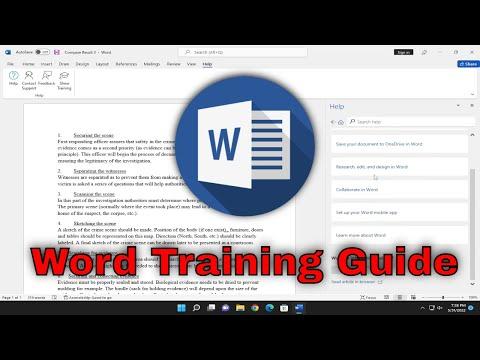While working on a major project at my job, I encountered an unexpected challenge: I needed to quickly become proficient in Microsoft Word. I had always managed to get by with basic knowledge, but now I was required to utilize advanced features and create professional documents that were far beyond my usual capabilities. The pressure was on, and I felt overwhelmed.
Initially, I thought I could just pick up a book or enroll in a paid course, but the budget constraints and time limitations made these options impractical. I needed a solution that would allow me to learn efficiently and at no cost. I began my search for free training materials, hoping to find a comprehensive and accessible way to master Microsoft Word.
My first step was to explore the resources provided directly by Microsoft. I navigated to the Microsoft Office website, where I discovered a treasure trove of free resources. Microsoft offers a variety of tutorials and guides on their official website, specifically designed to help users get the most out of their software. I found the “Microsoft Word Training” section, which includes video tutorials, quick start guides, and how-to articles. These resources cover everything from basic functions to advanced features, and they were exactly what I needed.
One of the most helpful resources I found was the Microsoft Word Quick Start Guide. This guide provides an overview of the essential features and tools in Word, which was perfect for someone like me who needed a fast and efficient introduction. The guide walks through the interface, explains key functions, and provides tips for creating and formatting documents. It was a great starting point for understanding the basics and getting up to speed quickly.
Another valuable resource was the collection of video tutorials available on Microsoft’s support website. These videos are well-structured and cover a wide range of topics. I was particularly interested in the videos about advanced features like creating complex documents, using styles and templates, and collaborating with others. The visual and interactive nature of the videos made it easier for me to grasp the concepts and apply them in practice.
In addition to the resources provided by Microsoft, I also explored online platforms that offer free training materials. Websites like YouTube and Coursera have numerous tutorials and courses on Microsoft Word. I found several YouTube channels dedicated to Microsoft Office tutorials, which offered step-by-step instructions and practical demonstrations. These videos were often created by experts who provide tips and tricks that aren’t always covered in official guides.
I also came across free courses on Coursera and similar educational platforms. While some courses required payment, there were several that offered free access to their course materials. These courses often included comprehensive lessons, exercises, and quizzes that helped reinforce my learning. I chose a few that seemed to fit my needs and followed the lessons at my own pace. The combination of video lectures and hands-on practice was incredibly effective.
Forums and community websites were another great resource. I joined a few Microsoft Office forums and discussion groups where users share tips, ask questions, and provide solutions to common problems. Engaging with the community allowed me to get answers to specific questions I had and learn from the experiences of others who had faced similar challenges.
I also made use of online libraries and educational websites that offer free access to e-books and articles. Websites like Open Library and Project Gutenberg sometimes have useful guides and reference materials on Microsoft Word. These resources provided additional perspectives and explanations that complemented the official Microsoft guides and video tutorials.
Throughout my learning process, I discovered the importance of practice and hands-on experience. I set aside time each day to work on creating documents using the features I was learning about. I experimented with different tools, styles, and templates to get a feel for how they worked and how they could be used effectively in my projects.
To track my progress and ensure I was learning effectively, I set specific goals and milestones. For example, I aimed to complete certain tutorials or exercises within a week. This approach helped me stay focused and motivated. I also reviewed my work periodically to identify areas where I needed to improve and to reinforce what I had learned.
In the end, the combination of official Microsoft resources, online tutorials, community support, and practical experience proved to be a successful strategy for mastering Microsoft Word. I was able to quickly become proficient in using the advanced features I needed for my project, and I gained confidence in my ability to handle complex documents.
Looking back, I’m grateful for the abundance of free resources available online. They allowed me to overcome the challenge of learning Microsoft Word efficiently and at no cost. If you’re in a similar situation and need to access free training material for Microsoft Word, I highly recommend starting with the official Microsoft resources and exploring online platforms, forums, and educational websites. With a bit of dedication and practice, you’ll be able to master Microsoft Word and tackle any document-related tasks with ease.