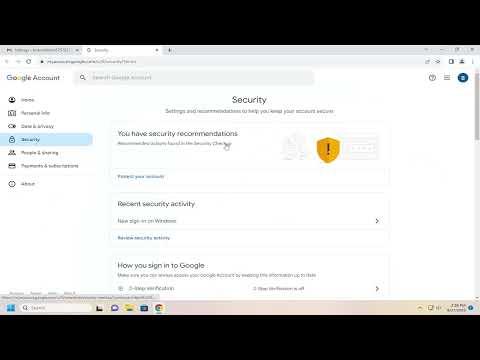To change or delete your recovery phone number in Gmail or Google, follow these steps:
First, open your web browser and go to the Google Account page. Sign in with your Google credentials if you haven’t already. Once you’re signed in, click on the “Security” tab from the left-hand menu. This will take you to the security settings for your account.
In the “Security” section, find and click on “Recovery phone.” This will show you the phone numbers currently associated with your Google account for recovery purposes. To change or delete a phone number, click on the phone number you want to modify.
If you want to change the number, you’ll need to first verify your current number. Google will send a verification code to the phone number listed. Enter this code in the provided field to confirm your identity. Once verified, you can add a new phone number by clicking “Add Recovery Phone.” Enter the new phone number and follow the on-screen instructions to verify it. This usually involves receiving a code on your new phone number and entering it to confirm the change.
To delete an existing recovery phone number, click on the number you wish to remove and then select “Remove.” Confirm the removal by following the prompts. Note that you may be asked to verify your identity once again to complete this action.
It’s important to keep your recovery phone number up-to-date to ensure you can recover your account if you forget your password or if your account is compromised. Regularly updating your recovery information helps maintain the security of your Google account.
If you experience any issues during this process or have trouble accessing your account, Google provides additional help through their support pages. You can also contact Google Support directly for further assistance.
By following these steps, you can ensure that your recovery phone number is current and secure, providing you with the ultimate peace of mind regarding your Google account’s security.