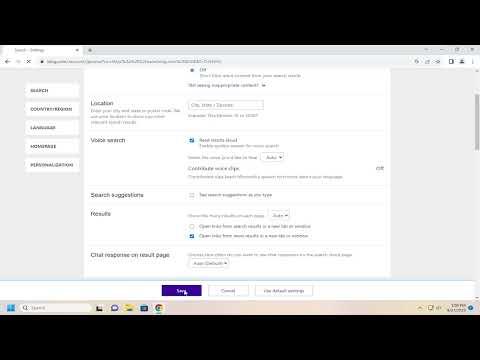I was recently frustrated by the intrusive search suggestions that kept popping up on Bing. It all started on a lazy Saturday afternoon when I decided to look up some research for a personal project. My goal was to find specific articles and studies, but every time I began typing into the Bing search bar, I was bombarded with irrelevant search suggestions. These suggestions weren’t just mildly annoying; they were distracting and often led me away from my intended search. I knew I had to find a way to disable these suggestions to regain control over my search experience.
The first step I took was to explore Bing’s settings. I started by navigating to the Bing homepage and looking for the settings icon. It’s usually represented by a gear symbol, which I found in the upper right corner of the screen. Clicking on this icon opened a dropdown menu with various options related to personalization and search preferences. However, there was no direct option to disable search suggestions from this menu. This was my first hurdle, and it made me realize that the solution might be buried in a less obvious place.
Determined not to be defeated, I decided to dig deeper into Bing’s settings by selecting the “More” option in the dropdown menu. This took me to a new page with more detailed settings related to my Bing account and search experience. Among the options available, I noticed a section labeled “Privacy” and another one titled “Search History.” Both seemed relevant to my issue. I clicked on “Privacy” first, hoping it would provide some insight into managing search suggestions.
In the “Privacy” section, I found settings related to data collection and personalization. There was an option to adjust how Bing uses my search history to personalize my experience. Although this wasn’t directly about disabling search suggestions, it seemed like a step in the right direction. By toggling off some of these settings, I hoped it might reduce the relevance of the suggestions, but it didn’t completely address the problem.
Next, I turned my attention to the “Search History” section. Here, I discovered options to view and manage my past searches. I cleared my search history, thinking that removing past data might reduce the frequency of irrelevant suggestions. This action seemed logical, but unfortunately, it did not completely solve the problem either.
Feeling a bit disheartened but not ready to give up, I decided to consult Bing’s help and support resources. I searched for terms like “disable search suggestions on Bing” and “Bing search suggestions settings” to find relevant information. I came across several online forums and articles discussing the issue, but the solutions provided seemed either outdated or too technical for my taste.
After sifting through various resources, I found a helpful tip on a tech forum suggesting that turning off certain personalization features could effectively reduce or disable search suggestions. The forum post mentioned that these suggestions are often based on personalized data, so by reducing the extent of personalization, I might be able to minimize or eliminate them.
Following this advice, I returned to Bing’s settings. This time, I focused on the “Personalization” settings within the “Privacy” section. I turned off options related to personalized search results and tailored suggestions. This included toggling off features like “Personalized search” and “Use search history to personalize search results.”
To my relief, these changes made a noticeable difference. After adjusting these settings, I observed that search suggestions became less frequent and less intrusive. It wasn’t a complete elimination, but it was a significant improvement from the constant barrage of irrelevant suggestions I had been dealing with.
Another aspect that contributed to resolving the issue was the realization that search suggestions could also be influenced by browser settings and extensions. I checked my browser’s extensions and found a couple that might be interacting with Bing’s search functionality. After disabling these extensions, the frequency and relevance of search suggestions improved further.
To ensure a more comprehensive solution, I also decided to explore Bing’s “Settings” menu for any updates or additional options that might have been introduced recently. Sometimes, features and settings change, and newer updates could offer better solutions. I kept an eye out for any announcements or changes related to search suggestion settings.
In summary, the process of disabling search suggestions on Bing involved navigating through various settings and adjustments. Although there wasn’t a single straightforward switch to turn off suggestions, modifying privacy and personalization settings proved to be effective. Clearing search history and managing browser extensions also contributed to a better search experience. If you’re facing similar issues, I would recommend exploring these settings and adjustments to find what works best for your needs. It’s a bit of a trial-and-error process, but with persistence, you can regain control over your search experience and reduce the frustration caused by unwanted suggestions.