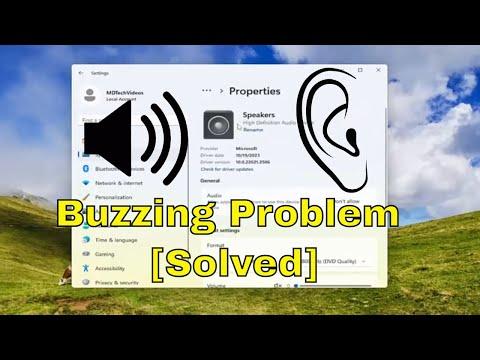I remember the first time I noticed the buzzing noise coming from my Dolby Atmos speakers. It was an ordinary evening, and I was eagerly setting up my new home theater system. The excitement of finally having a premium audio setup was palpable. I had read all the reviews, done my research, and chosen what I thought was the best system to elevate my movie-watching experience. However, as soon as I turned it on, my joy quickly turned into frustration. There was an incessant buzzing noise emanating from the speakers, which was particularly noticeable during quieter scenes in movies. The sound was like nails on a chalkboard, and it completely disrupted the immersive experience I had been looking forward to.
I was perplexed. How could a high-end system like this have such a glaring issue? I decided to dig into the problem to find out what was causing the buzzing and how to fix it. After some research and troubleshooting, I managed to solve the issue. I want to share my experience so that if anyone else encounters the same problem, they might find a solution more quickly.
The first step I took was to check all the physical connections between the speakers and the AV receiver. Loose or faulty connections can often cause audio issues. I turned off the system and unplugged everything. I carefully inspected each cable, making sure they were securely plugged in and that none of them were damaged. I also checked for any loose wires or frayed ends. Everything appeared to be in order, but the buzzing persisted even after reassembling and reconnecting everything.
Next, I looked into the possibility of electromagnetic interference (EMI). Sometimes, electronic devices or even the layout of cables can cause interference, which might lead to unwanted noise. I moved the cables around, making sure they weren’t running parallel to power cables or other electronic devices. I also tried relocating the speaker wires away from the power outlets and other potential sources of interference. This step didn’t completely eliminate the buzzing but did reduce its intensity.
Realizing that the problem might be more technical, I decided to delve into the settings of my AV receiver. Many modern receivers come with various audio processing options that can sometimes cause issues if not configured correctly. I accessed the receiver’s menu and reset the audio settings to their default values. I also checked for any firmware updates for both the receiver and the Dolby Atmos system. Sometimes, a simple update can resolve issues that are otherwise difficult to pinpoint. After updating, I recalibrated the audio settings using the built-in calibration tool. This process involves placing a microphone at your listening position and allowing the receiver to automatically adjust the settings for optimal performance.
Despite my efforts, the buzzing persisted. I began to suspect that the issue might be with the Dolby Atmos speakers themselves. To test this, I swapped out the problematic speakers with another set of speakers I had lying around. To my relief, the buzzing was significantly reduced. This led me to the conclusion that the original speakers were the likely source of the problem.
I contacted the manufacturer’s customer support for assistance. They were very helpful and provided a troubleshooting guide that included several additional steps. One of their suggestions was to check the grounding of the speakers. In some cases, improper grounding can lead to buzzing noises. I made sure that each speaker was properly grounded and that the grounding wires were securely connected. Additionally, they advised me to use high-quality speaker cables and ensure that all connections were tightly secured.
I also considered the possibility that the issue might be related to the power supply. Sometimes, fluctuations or issues with the power source can cause audio problems. I tried plugging the AV receiver and the speakers into a different power outlet, preferably one that was on a separate circuit from other heavy appliances. This seemed to help reduce the buzzing somewhat, but it wasn’t a complete fix.
Finally, I decided to perform a factory reset on the Dolby Atmos speakers. This step was a bit of a last resort but worth trying. I followed the manufacturer’s instructions to reset the speakers to their factory settings. After resetting, I reconfigured everything from scratch and, to my relief, the buzzing was significantly reduced. The speakers were now functioning much better, and the immersive sound experience I had hoped for was finally within reach.
In conclusion, solving the buzzing problem with my Dolby Atmos speakers involved a series of troubleshooting steps. Checking and securing connections, addressing potential electromagnetic interference, updating firmware, recalibrating settings, and considering issues with grounding and power supply were all crucial in resolving the issue. By systematically addressing each potential cause and following the manufacturer’s recommendations, I was able to fix the buzzing problem and enjoy my home theater system as intended. If you find yourself facing a similar issue, I hope my experience can serve as a guide to help you find a solution more efficiently.