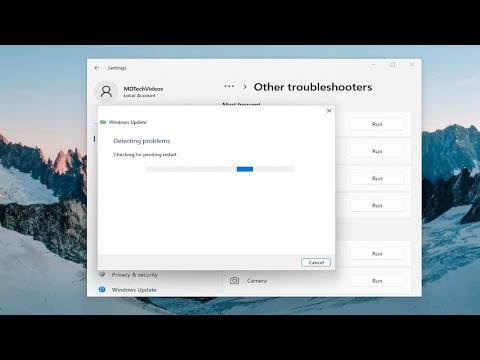I remember the day I encountered Windows Update Error Code 0x800700c1 vividly. It was a regular afternoon when I decided it was time to update my system. I had been putting it off for a few days, and I figured it was finally time to address the pending updates. I clicked on the update button with confidence, but instead of the usual progress bar, I was greeted with an error message. The code 0x800700c1 appeared on the screen, and my confidence quickly turned into frustration.
At first, I thought it was a minor glitch. I tried to restart my computer and initiate the update process again, hoping it would resolve itself. However, the same error message popped up. I searched online for a solution, and the results were mixed. Some forums suggested that the issue could be due to corrupted system files, while others pointed to issues with my internet connection or even problems with specific update files. I decided to take a systematic approach to resolve this problem.
The first step I took was to ensure that my internet connection was stable. I ran a quick speed test to confirm that there were no issues with my network. Everything seemed fine on that front. Next, I moved on to checking for any system file corruption. I opened the Command Prompt with administrative privileges and ran the System File Checker tool by typing sfc /scannow. This tool scans and repairs corrupted system files, and it seemed like a good place to start.
The scan took some time, but once it was complete, the results showed that there were no integrity violations. This was reassuring but also confusing, as it didn’t resolve the update error. I then decided to delve deeper into the update-related components. I ran the Windows Update Troubleshooter, which is a built-in tool designed to automatically detect and fix issues related to Windows Update. I accessed it by going to Settings > Update & Security > Troubleshoot > Additional troubleshooters > Windows Update.
The troubleshooter ran its course and claimed to have identified and fixed some issues, but when I tried updating again, the error code 0x800700c1 still appeared. Determined to find a solution, I researched further and found that sometimes, third-party antivirus software could interfere with Windows Update processes. I temporarily disabled my antivirus software and attempted the update again. Unfortunately, this didn’t resolve the issue either.
Frustration started to build, but I knew that persistence was key. I then decided to manually reset Windows Update components. This involved several steps, including stopping the Windows Update services, deleting temporary update files, and restarting the services. Here’s how I did it:
- I opened the Command Prompt as an administrator.
- I stopped the Windows Update services by typing the following commands one by one:
arduino
net stop wuauserv net stop cryptSvc net stop bits net stop msiserver - I renamed the
SoftwareDistributionandCatroot2folders by typing:mathematicaren C:\Windows\SoftwareDistribution SoftwareDistribution.old ren C:\Windows\System32\catroot2 Catroot2.old - I restarted the stopped services with the following commands:
sql
net start wuauserv net start cryptSvc net start bits net start msiserver
After completing these steps, I restarted my computer and tried to run Windows Update once more. To my relief, the update process began smoothly without encountering the error code 0x800700c1. It felt like a victory after several attempts and troubleshooting steps.
In the end, resolving the Windows Update Error Code 0x800700c1 required a combination of patience and methodical troubleshooting. I discovered that issues like these can often be resolved by addressing potential conflicts, resetting update components, and ensuring that system files are intact. Each step I took was a piece of the puzzle that ultimately led to a successful update. If anyone else faces the same issue, I hope sharing my experience will help them navigate through it more easily.