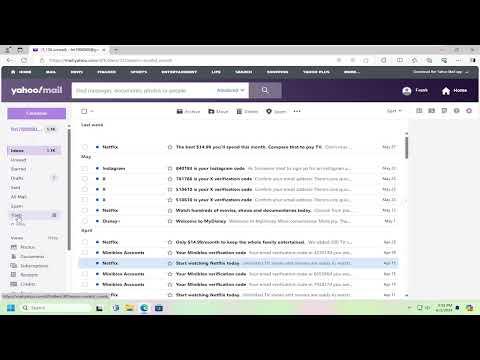I remember the moment vividly—sitting at my desk, sifting through my email inbox, when I suddenly realized that some important emails were missing. They weren’t just any emails; they were critical pieces of correspondence related to a significant project I had been working on for months. Panic set in as I realized the extent of what I had lost. I knew I had to act fast if I wanted to recover those deleted Yahoo! emails.
The first thing I did was take a deep breath and try to recall when I last saw those emails. My memory was a bit fuzzy, but I remembered deleting some emails unintentionally while trying to clear up space in my inbox. I hoped that maybe, just maybe, I could recover them from Yahoo!’s recovery tools. The immediate question was: how could I retrieve these emails?
I started by checking the Yahoo! Mail Trash folder. This was the most obvious place to look. Yahoo! Mail moves deleted emails to the Trash folder, where they remain for 30 days before being permanently deleted. To find the Trash folder, I logged into my Yahoo! Mail account and looked at the left sidebar, where the Trash folder was listed. I opened it and started scrolling through the emails. Fortunately, I found some of the emails I was looking for, but not all.
Next, I turned my attention to Yahoo!’s “Restore Missing Emails” feature. Yahoo! provides a way to restore emails that might have been lost due to accidental deletion or other issues. To access this feature, I needed to go to Yahoo!’s help page and look for the option to restore lost or deleted emails. After finding the option, I was directed to a request form where I had to fill out details about the missing emails and provide some basic account information.
Filling out the form was straightforward, but it required specific details such as the email addresses involved, the approximate date when the emails were deleted, and a description of the problem. Once I submitted the form, Yahoo! would typically take a few days to process the request. During this waiting period, I kept my fingers crossed, hoping that Yahoo! would be able to retrieve the emails I needed.
While waiting for Yahoo!’s response, I decided to check if there were any other backups or archives I might have. I remembered that I had occasionally downloaded copies of important emails for archival purposes. I searched through my local backups and found some email archives that I had saved in the past. I hoped that these archives might contain the missing emails. I used an email client to open these archives and, fortunately, found some of the emails I had lost. Although it wasn’t a complete recovery, it was a relief to find some of the information I needed.
As days passed, Yahoo! responded to my request, informing me that they were able to recover some of the emails from the backup system. The recovery process wasn’t perfect—some emails were still missing, and the ones that were recovered were not always in the exact order I remembered them. However, the recovery did help me retrieve many of the critical emails, and I was grateful for that.
In the aftermath of this experience, I took several steps to prevent such issues from happening again. I started by creating a more organized system for managing my emails. I set up folders and labels to categorize important emails and reduce clutter in my inbox. I also made it a habit to periodically back up important emails and documents to an external drive and cloud storage services. This way, I had multiple copies of crucial information, reducing the risk of losing it due to accidental deletion or other mishaps.
In addition, I explored other email management tools and services that offered enhanced backup options and more advanced features for email recovery. By doing this, I ensured that I had a more robust system in place for handling important communications and preventing future losses.
Reflecting on the experience, I realized how crucial it is to stay organized and have a backup plan in place. The process of recovering deleted Yahoo! emails was not as straightforward as I had hoped, and it involved a fair amount of effort and patience. However, by taking proactive steps and using available tools, I was able to recover a significant portion of my lost emails and improve my overall email management system.
In the end, this experience taught me valuable lessons about data management and the importance of having contingency plans. Whether it’s emails or any other critical information, being prepared and organized can make a significant difference when faced with unexpected challenges.