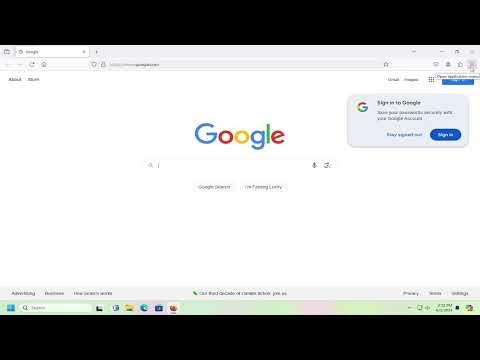I vividly remember the frustration I felt when I first encountered the problem of setting Google as my default search engine on Firefox. It was a small, seemingly trivial issue, but it quickly became a significant annoyance that disrupted my browsing experience. I had always relied on Google for its efficiency and accuracy in delivering search results, and when I realized that Firefox was not using Google by default, it felt like a major inconvenience.
I had recently updated Firefox, and to my dismay, the browser had switched my default search engine to something else. At first, I tried to ignore it, thinking it was just a temporary glitch. However, as days passed, it became increasingly apparent that the issue was persistent. Every time I typed a query into the address bar, I was directed to an unfamiliar search engine. This constant redirection was not only frustrating but also made me less productive.
Determined to resolve this issue, I decided to take matters into my own hands. I needed to find a way to reset Google as my default search engine, and I was prepared to delve into the settings of Firefox to accomplish this. Little did I know that the process would be straightforward once I figured out where to look.
The first step I took was to open Firefox and navigate to the menu located in the upper-right corner of the browser window. I clicked on the three horizontal lines, which opened up a menu with various options. From there, I selected “Settings” to access the Firefox preferences.
Once I was in the Settings menu, I scrolled down to find the “Search” section. This section is where you can manage your default search engine and other related settings. I clicked on “Search” to see the available options for customizing my search preferences.
In the “Search” section, I noticed a list of search engines that were already installed in Firefox. To my relief, Google was included in this list. However, it was not set as the default search engine. I knew that setting Google as the default search engine would be a simple matter of changing the default preference.
I clicked on the drop-down menu next to “Default Search Engine.” This menu displayed all the search engines available for selection. I scrolled through the list until I found Google. With a sense of anticipation, I selected Google from the drop-down menu. Instantly, the change was applied, and Google became my default search engine.
To ensure that the change had been successfully implemented, I decided to test it out. I opened a new tab and typed a search query into the address bar. To my satisfaction, the search results were now provided by Google, confirming that my efforts had paid off. The process had been remarkably simple, and I couldn’t believe how quickly I had resolved the issue.
While this solution was effective, I took the opportunity to explore other search-related settings in Firefox. I noticed that there were options to manage search engines and add new ones if needed. This feature was particularly useful if I ever wanted to include additional search engines in the future.
In addition to setting Google as the default search engine, I also discovered the option to customize the search engine suggestions that appear when typing in the address bar. This allowed me to fine-tune my browsing experience and ensure that only the most relevant suggestions were displayed.
Overall, my experience with setting Google as the default search engine on Firefox was a valuable learning opportunity. It highlighted the importance of familiarizing oneself with browser settings and taking control of one’s browsing preferences. What initially seemed like a minor annoyance turned out to be a straightforward fix, and I was relieved to have regained my preferred search experience.
Reflecting on the process, I realized that many users might encounter similar issues when their browsers default to different search engines after updates or changes. It’s a reminder that even small adjustments can significantly impact our daily digital experiences. By taking the time to explore browser settings and make the necessary changes, we can tailor our online environments to better suit our needs and preferences.
In conclusion, setting Google as the default search engine on Firefox is a simple process once you know where to look. By navigating to the Settings menu and adjusting the search preferences, you can quickly ensure that Google delivers your search results by default. This experience reinforced the importance of staying informed about browser settings and taking proactive steps to optimize our online experiences.