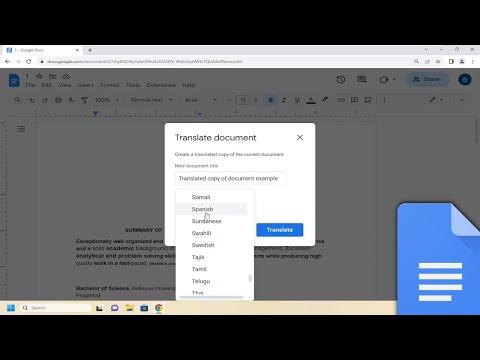I recently had to figure out how to translate a Google Docs document, and here’s a comprehensive guide on how I did it. The process is straightforward and can save a lot of time compared to manual translation.
First, I opened my Google Docs document that I needed to translate. If the document was already in Google Docs, I could easily proceed. However, if it was in another format like Word or PDF, I first had to upload it to Google Drive and then open it with Google Docs. Once the document was open, I began the translation process.
The ultimate tool for translation in Google Docs is the built-in Google Translate feature. To access this, I clicked on the “Tools” menu at the top of the screen. From the dropdown menu, I selected “Translate document.” A dialogue box popped up asking for the new document’s name and the language I wanted to translate it into. I entered a name for the translated document and chose the target language from the list provided.
After selecting the target language, I clicked on the “Translate” button. Google Docs then created a new document with the translated text. This new document was a copy of the original but in the language I had chosen. It was a simple and efficient way to translate the content without needing to copy and paste text into a separate translation tool.
One thing I found helpful was to review the translated document for accuracy. While Google Translate is quite powerful, it’s not perfect, especially with complex sentences or specialized terminology. I compared the translated document with the original to ensure that the meaning was preserved and made any necessary adjustments. For technical or highly specialized documents, I might use additional resources or consult a native speaker to verify the translation’s quality.
If I needed to translate documents frequently or required high accuracy, I might consider using professional translation services. While Google Translate is convenient and quick for general use, professional services can provide more nuanced and contextually appropriate translations.
In conclusion, translating a Google Docs document is a straightforward process that involves using the built-in Google Translate feature. It’s a handy tool for quick translations and can handle a variety of languages. However, for more complex or critical documents, additional review or professional translation might be necessary to ensure accuracy and clarity.