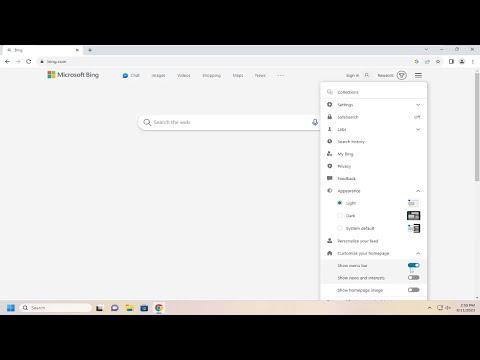I remember the day I first noticed the background image and newsfeed on the Bing homepage. It was one of those moments when you suddenly realize that something, which was once so innocuous, has started to intrude upon your experience. I was working on a research project, and every time I opened Bing, the changing background images and constant news updates seemed to distract me more than I anticipated. Initially, I found it mildly annoying, but as days went by, the distraction became more significant. I needed a way to turn off these features to regain my focus and streamline my browsing experience.
I began my quest by delving into the settings of the Bing homepage. My first step was to examine the options available directly on the Bing homepage itself. The background image, which often featured scenic landscapes or intriguing facts, seemed to be controlled by a setting somewhere on the page. I scanned the corners of the interface, looking for any icons or menus that might provide a solution.
In the bottom-right corner of the Bing homepage, I spotted an icon that resembled a small gear—often indicative of settings. Clicking on it revealed a dropdown menu. This was a promising start, as settings menus are usually where you find options to customize or disable features. However, after navigating through the various options, it became apparent that there was no straightforward setting to turn off the background image directly from this menu. The feature was either deeply integrated into the Bing experience or perhaps not intended to be easily customizable.
Determined not to give up, I decided to take a different approach and search for solutions online. I conducted a series of queries related to turning off the background image and newsfeed on Bing. My searches led me to various forums and help articles where other users discussed similar frustrations. Some mentioned browser extensions that could potentially help, while others suggested altering browser settings. However, none of these solutions seemed particularly elegant or straightforward.
The idea of using a browser extension intrigued me. I explored several extensions designed to modify or block elements on webpages. These tools are generally quite effective in customizing the browsing experience, and I hoped one of them could address my issue. I installed a popular extension known for its ability to block or modify page elements. Once installed, I configured the extension to hide the background image and newsfeed on the Bing homepage. The process involved adding custom CSS rules to target the specific elements I wanted to remove.
After setting up the extension, I refreshed the Bing homepage to see the results. To my relief, the background image and newsfeed were no longer visible. The page looked much cleaner and more focused. This solution was effective, but it also introduced a new layer of complexity to my browsing experience. I had to manage the extension and ensure it was functioning correctly, which added a small but manageable amount of overhead.
Despite the success of this approach, I kept searching for more straightforward methods to achieve the same goal. I continued to explore Bing’s help documentation and user forums, hoping to find a built-in option or a simpler method. My persistence paid off when I discovered a less commonly known feature within Bing’s settings. There was a way to customize the homepage by signing into a Microsoft account and adjusting some personalization settings.
Once I signed into my Microsoft account, I accessed the Bing settings again and found a section dedicated to “Personalization.” Here, I could adjust various elements of the Bing homepage experience, including the background image and newsfeed. I found an option to turn off the newsfeed entirely and another to set a static background image instead of allowing it to change dynamically.
By configuring these settings, I was able to achieve a more streamlined and distraction-free browsing experience. The background image was replaced with a simple, static image of my choice, and the newsfeed was turned off. This built-in solution was far more elegant than relying on external extensions and provided a more seamless way to customize the Bing homepage.
Reflecting on the experience, I realized that the key to solving my problem was a combination of exploring available settings and leveraging external tools when necessary. The journey involved a fair amount of trial and error, but ultimately, I found a solution that met my needs. The distraction caused by the background image and newsfeed was mitigated, and I could now focus on my tasks without unnecessary interruptions.
In the end, the process of turning off the background image and newsfeed on the Bing homepage taught me the value of persistence and creativity in problem-solving. Whether through exploring built-in options or employing browser extensions, I learned that there are often multiple paths to achieving a desired outcome. The experience not only improved my browsing experience but also enhanced my understanding of how to customize online tools to better fit my personal needs.