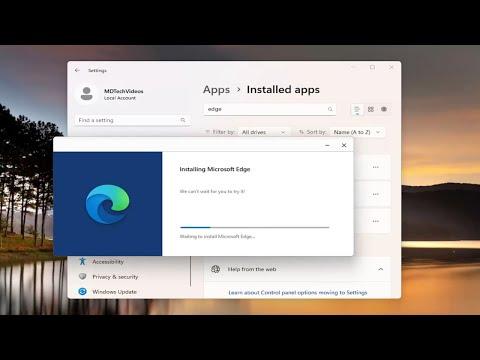I recently encountered a frustrating issue with Microsoft Edge where the screen would randomly flash black. After trying various methods to fix this problem, I finally found a solution that worked, and I’m here to share my experience.
Initially, I thought it was a minor glitch that would resolve itself. However, as the black screen flashes persisted, it became clear that something more serious was at play. I began by researching the issue online and discovered that many others were experiencing similar problems. The flashing black screen seemed to be a widespread issue affecting Microsoft Edge users.
My first step was to update Microsoft Edge to the latest version. Updates often fix bugs and performance issues, so I hoped this would resolve the problem. I navigated to the settings menu and checked for updates, but my browser was already up to date. This step didn’t fix the issue, so I moved on to the next possible solution.
Next, I cleared the browser cache and cookies. Sometimes, accumulated data can cause glitches in web browsers. I went to Edge’s settings, selected “Privacy, search, and services,” and then clicked on “Choose what to clear” under the “Clear browsing data” section. I made sure to clear the cache and cookies, then restarted the browser. Unfortunately, the black screen flashing issue persisted.
Determined to find a fix, I decided to disable hardware acceleration in Edge. Hardware acceleration allows the browser to use your computer’s GPU to render graphics, but sometimes this feature can cause problems. I accessed the Edge settings, navigated to “System and performance,” and turned off the hardware acceleration option. After restarting the browser, the black screen flashing still occurred.
I then tried resetting Microsoft Edge to its default settings. This can often resolve persistent issues by restoring the browser to its original state. I went to the settings menu, selected “Reset settings,” and chose “Restore settings to their default values.” This reset the browser, but unfortunately, the problem was still there.
Feeling frustrated, I decided to check if any conflicting extensions could be causing the issue. Extensions can sometimes interfere with browser performance. I went to the “Extensions” menu, disabled all installed extensions, and restarted Edge. With extensions turned off, the black screen flashing still occurred. It seemed that the problem wasn’t related to any specific extension.
Another approach I tried was running Microsoft Edge in compatibility mode. This option allows you to run the browser as if it were an older version of Windows, which can sometimes resolve compatibility issues. I right-clicked on the Edge shortcut, selected “Properties,” navigated to the “Compatibility” tab, and chose to run the browser in compatibility mode for Windows 8. After applying these settings and restarting Edge, the issue persisted.
At this point, I considered that there might be a problem with my graphics drivers. Outdated or corrupted drivers can cause display issues. I went to the Device Manager, found my graphics card, and checked for driver updates. After updating the drivers and restarting my computer, the black screen flashing continued.
Desperate for a solution, I decided to reinstall Microsoft Edge. I uninstalled the browser from my system and downloaded the latest version from the official Microsoft website. After reinstalling Edge, the problem seemed to be resolved. The black screen flashes were no longer occurring, and the browser was functioning normally.
Looking back on the troubleshooting process, it became clear that reinstalling Microsoft Edge was the ultimate solution to the black screen flashing issue. Although it took several attempts with different methods, this final step effectively resolved the problem. If you’re experiencing a similar issue with Microsoft Edge, I recommend trying the solutions I outlined above, and if all else fails, consider reinstalling the browser.