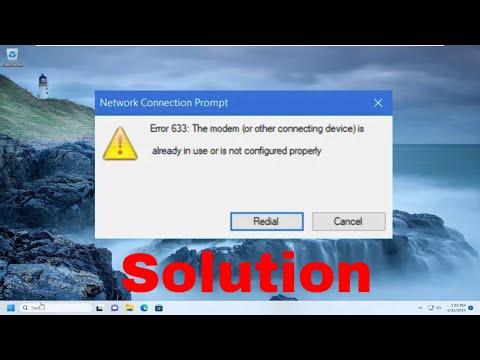It was a typical Tuesday afternoon, and I was settling in for a day of work from home. The rhythm of my routine was abruptly shattered when I encountered a frustrating obstacle: Network Error 633. The error message on my screen was clear and unforgiving—”The Modem Is Already in Use or Is Not Configured.” I was baffled and annoyed. How could this be happening when everything seemed to be working fine just yesterday?
I started by checking the usual suspects—cables and connections. The modem and router were both securely plugged in, and all lights seemed to be functioning normally. I even rebooted both devices, hoping that a simple reset would clear up the issue. Unfortunately, when I tried reconnecting, the same error message appeared. It was as if the modem had developed a mind of its own and was refusing to cooperate.
I decided to delve deeper into the issue. I accessed the modem’s settings through the web interface by entering its IP address into my browser. The configuration looked correct, but something felt off. My modem was supposed to be functioning in bridge mode, but it seemed to be working as a router. This mismatch could be causing the problem, but I wasn’t entirely sure. My internet provider’s support site suggested a few troubleshooting steps, but none of them directly addressed the specific error I was seeing.
Determined to get to the bottom of this, I turned to online forums and user groups. I discovered that Network Error 633 was a common issue among users of various internet setups. It seemed to be particularly prevalent with dial-up connections, but I was using a cable modem. Nevertheless, the shared experiences of others were helpful. I learned that Error 633 could be caused by multiple factors, such as an already running modem session or a conflict with the modem’s driver or configuration.
I took a closer look at the device manager on my computer to see if there were any issues with the modem driver. Sure enough, the modem was listed under the network adapters, but there was a warning symbol next to it. This suggested a problem with the driver or its configuration. I decided to update the driver. I right-clicked on the modem under network adapters and chose the option to update the driver. After searching online for the latest driver, I downloaded and installed it.
Once the driver update was complete, I restarted my computer and tried to reconnect. To my disappointment, the same error message appeared. It was clear that updating the driver had not resolved the issue. I needed a different approach.
Next, I decided to check for any software conflicts. I disabled any unnecessary background applications and services that might be using the modem. I also checked for any software that might be interfering with the modem’s operation. Sometimes, security software or VPNs can cause such conflicts. After making these adjustments, I rebooted the computer and modem once again.
With the problem still unresolved, I turned my attention to the possibility of a hardware issue. I reached out to my internet service provider’s technical support for assistance. The representative I spoke to was knowledgeable and patient. They walked me through additional troubleshooting steps, including resetting the modem to factory settings and reconfiguring it. They also verified that there were no issues with my account or service in the area.
After following their instructions and reconfiguring the modem, I attempted to connect once more. Miraculously, the error message was gone. The modem was finally functioning correctly. It was a relief to have resolved the issue, but I was curious about what had gone wrong in the first place. The representative explained that the error could have been caused by a variety of factors, including a temporary glitch in the modem’s software or a conflict with the computer’s network settings.
In the end, the solution to Network Error 633 involved a combination of updating drivers, managing software conflicts, and reconfiguring the modem. It was a process of trial and error, but persistence paid off. I learned that while technical issues can be frustrating, a methodical approach to troubleshooting can often lead to a resolution. I was back online and able to resume my work, grateful for the support I received and the knowledge gained through the experience.