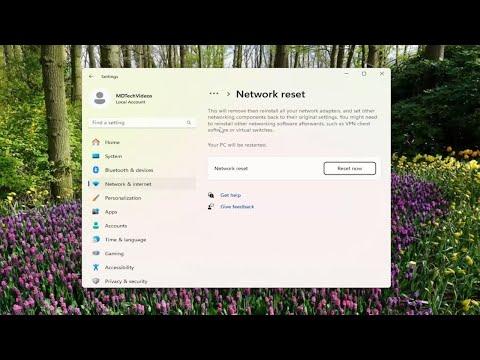I had just settled into my usual routine of browsing the web, trying to get some work done, when it happened. I was in the middle of a critical project, and suddenly, every attempt to access a website was met with the dreaded “No Healthy Upstream” error. This wasn’t just an annoying glitch; it was a major roadblock. I needed to find out what was causing this problem and, more importantly, how to fix it.
At first, I thought it might be a temporary issue with the website itself. Maybe their servers were down or undergoing maintenance. But as I checked other sites and applications, I noticed that the error persisted across multiple platforms. This was beyond a simple site problem; it seemed like it might be an issue with my own setup or connection.
I decided to delve into the problem, starting with the basics. My first step was to check my internet connection. I reset my router, hoping a fresh connection would resolve the issue. After a few minutes, I tried accessing the websites again, but the “No Healthy Upstream” error was still there. Clearly, this wasn’t just a connectivity problem.
Next, I turned my attention to my browser. I cleared the cache and cookies, hoping that corrupted files might be causing the error. I also disabled all extensions to ensure that none of them were interfering with my connection. Despite these efforts, the error persisted. It was time to look deeper.
I then thought about the possibility that the problem was related to my DNS settings. I accessed the network settings on my computer and switched to a different DNS server, hoping this might solve the issue. Still, the “No Healthy Upstream” error continued to appear. This led me to believe that the problem might be more complex, perhaps involving my network configuration or even a firewall issue.
To further investigate, I checked if other devices on my network were experiencing the same problem. I used my smartphone and tablet, and to my dismay, the error was present on all devices connected to the same network. This indicated that the issue was likely with the network itself rather than an individual device.
Next, I turned to my router’s settings. I logged into the router’s admin panel and checked for any unusual configurations or issues. I found that the firmware was outdated, so I updated it to the latest version, hoping this would address any potential bugs or issues. After updating, I rebooted the router and tried accessing the websites again. Unfortunately, the “No Healthy Upstream” error was still there.
I then explored the possibility that a firewall or security software might be blocking the connection. I temporarily disabled my firewall and antivirus software to see if they were the cause. This step was crucial as these tools can sometimes mistakenly block legitimate traffic. Even with the security software turned off, the error persisted, ruling out this potential cause.
Frustrated but determined, I decided to delve into more advanced troubleshooting. I examined the logs from my router and network equipment, looking for any anomalies or errors that might provide clues. The logs were filled with technical jargon, but one recurring theme stood out: repeated failed attempts to connect to upstream servers. This pointed to a problem with how my network was handling these connections.
I reached out to my Internet Service Provider (ISP) for support. They ran diagnostics and confirmed that there were no issues with their service. However, they suggested that I might be dealing with an issue related to the configuration of my network equipment. Following their advice, I decided to reset my router to its factory settings. This was a last-ditch effort to resolve any potential configuration problems.
After resetting the router, I set it up from scratch, ensuring that all settings were configured correctly. I connected my devices again and, to my relief, the “No Healthy Upstream” error was gone. It seemed that the problem had been related to a misconfiguration in the router settings.
In summary, tackling the “No Healthy Upstream” error involved a multi-step process. I started by checking basic connectivity and then delved into browser settings, DNS configurations, and router updates. When these steps didn’t resolve the issue, I explored more advanced troubleshooting techniques, including examining router logs and resetting the device. Ultimately, resetting the router to its factory settings proved to be the solution, resolving the error and restoring my ability to access websites and applications seamlessly.