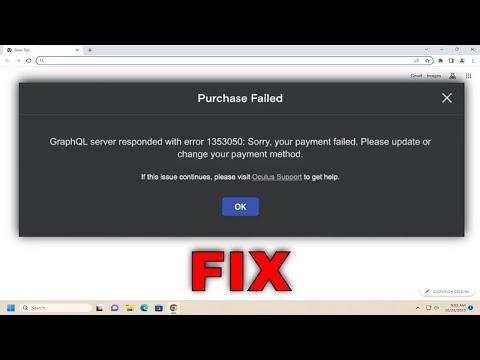I understand you’re having issues with purchasing or making payments on the Oculus Store. To delve into a solution, it’s important to first identify the potential causes of the problem. Generally, these issues can stem from payment method problems, account issues, or technical glitches.
First, I’d recommend checking if your payment method is valid and up-to-date. Ensure that the credit card or payment method linked to your Oculus account has sufficient funds and isn’t expired. Sometimes, the issue can be as simple as an expired card or incorrect billing address. Double-check that all details are accurate and match those provided by your payment provider.
If the payment method is not the issue, the next step is to look at your Oculus account settings. Ensure that your account information, including your address and contact details, is correct. Sometimes, discrepancies between the information on your Oculus account and your payment method can cause transactions to fail. Make sure your account is in good standing and that there are no pending issues or restrictions.
Another area to examine is the status of the Oculus Store itself. Occasionally, the store might be undergoing maintenance or experiencing technical difficulties. You can check the Oculus support page or their social media channels for any announcements regarding outages or maintenance schedules. If this is the case, you may need to wait until the store is fully operational again.
It’s also worth clearing your browser’s cache and cookies if you’re accessing the store through a web browser. Sometimes, corrupted cache files can interfere with transactions. If you’re using the Oculus app, try updating it to the latest version or reinstalling it to ensure that you’re running the most recent software.
If none of these steps resolve the issue, you should contact Oculus support directly. Provide them with as much information as possible about the error you’re encountering, including any error codes or messages. They can offer more specific guidance and troubleshoot the problem further. Make sure to check their support page for the best contact methods and possible solutions that others have found effective.
Ultimately, resolving payment issues in the Oculus Store can involve a combination of checking payment details, ensuring your account is in good standing, and addressing any technical problems. By following these steps, you should be able to pinpoint and resolve the issue more effectively.