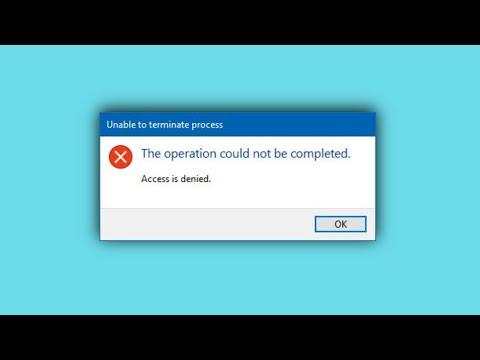When I first encountered the “Unable to Terminate Process Access is Denied” error on Windows 11, I was deep into a critical project. The software I was working on had started behaving erratically, and it became clear that one of the processes was stuck in an infinite loop, consuming an enormous amount of CPU resources. Trying to shut it down was crucial for regaining control over my system, but every attempt to end the process through the Task Manager was met with the same frustrating error message.
I had been relying on Task Manager for years to manage and terminate problematic processes, so encountering this issue was both surprising and unsettling. I tried the usual methods—right-clicking on the process and selecting “End Task”—but nothing worked. Each time, I was met with an “Access is Denied” message. I had administrative privileges, so this shouldn’t have been an issue. This prompted me to delve deeper into the problem, realizing that I needed to find a more advanced solution.
My first step was to use Command Prompt. I opened it with administrative rights, which I hoped would grant me the necessary permissions. Typing the command tasklist revealed the list of all running processes, which was good. However, when I tried to use the taskkill command, I encountered the same access denial issue. I was using the command in the form taskkill /PID [ProcessID] /F, but it wasn’t working. This confirmed that the problem was more complex than a simple permission issue.
Determined to fix this, I decided to use a more advanced tool known as Process Explorer from the Sysinternals suite. This tool provides deeper insights and greater control over system processes compared to the default Task Manager. I downloaded and launched Process Explorer, and it immediately gave me a better view of the processes and their respective details. I located the problematic process, right-clicked on it, and selected the option to kill the process. To my relief, it worked without any errors.
Still, I wanted to ensure that the problem wouldn’t recur. I delved into the underlying reasons why such errors occur in the first place. It became clear that processes sometimes refuse termination due to various reasons such as insufficient permissions, system integrity issues, or the process being critical to system operations. I reviewed system logs to check for any unusual activity or errors related to process management, but nothing stood out immediately.
To prevent this issue from happening again, I took a few additional steps. First, I made sure that my Windows 11 operating system was fully updated. Sometimes, bugs and issues related to process management are addressed in system updates, so keeping the system up to date is crucial. I also ran a full system scan using Windows Defender to check for any potential malware or corruption that might have been causing the issue. Fortunately, no threats were found.
Additionally, I explored the use of Windows PowerShell for process management. PowerShell offers more advanced and flexible commands compared to Command Prompt. Using the Stop-Process cmdlet, I was able to manage processes more effectively. For example, running Stop-Process -Id [ProcessID] -Force often bypassed issues that Command Prompt couldn’t handle. This method proved useful in various scenarios and became part of my regular troubleshooting toolkit.
In summary, dealing with the “Unable to Terminate Process Access is Denied” error required a mix of traditional and advanced methods. Using Process Explorer was a breakthrough that allowed me to handle the immediate issue, while regular system maintenance and the use of PowerShell commands provided long-term solutions. By understanding and applying these tools, I was able to regain control over my system and prevent similar issues in the future.