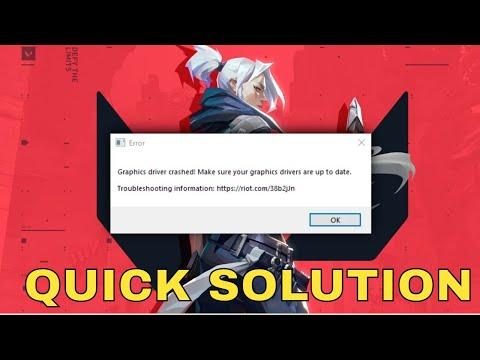I never imagined a game could cause so much frustration, but here I was, grappling with an issue that seemed to defy all logic. It all started one evening when I decided to unwind with a few rounds of Valorant. It had become my go-to game for relaxing after a long day at work. The adrenaline rush of tactical gameplay and the satisfaction of executing a perfect strategy had become a staple of my evenings. But that night, everything changed. The game crashed unexpectedly, and a message flashed on my screen: “Graphics Driver Crashed.” I tried to reboot the game, but the crashes kept coming. I was perplexed and irritated; I had never faced a problem like this before.
I had never been the most tech-savvy person, but I could usually manage to fix minor issues with a bit of online research. This time, however, nothing seemed to work. Each attempt to resolve the issue only led to further complications. I would get into the game, only for it to crash within minutes. The repetitive nature of the crashes started to get on my nerves. It wasn’t just about losing the game; it was about the fact that I couldn’t enjoy the experience I had come to love. I had read countless forums and watched numerous tutorials, but none seemed to address my specific issue. The usual fixes, like updating the game or verifying the files, weren’t cutting it.
One day, as I was sifting through yet another list of potential solutions, a suggestion caught my eye: updating the graphics driver. It seemed too obvious to be true, but I decided to give it a shot. I realized I had never really paid much attention to my graphics driver. It had always worked fine before, so why would it suddenly cause problems? But with nothing left to lose, I took the plunge. The first step was to identify my graphics card. I quickly discovered I had an NVIDIA card, so I went to the NVIDIA website and downloaded the latest driver. The process seemed straightforward, but I encountered a small hiccup when the installation failed midway. It was disheartening, but I remembered reading somewhere that a clean installation might help.
I uninstalled the current driver completely, using the Display Driver Uninstaller tool, which I had read about in various forums. This tool promised to remove every trace of the old driver, ensuring that the new installation would start from a clean slate. After uninstalling, I rebooted my computer and reinstalled the latest driver from NVIDIA’s website. The installation was successful this time, and I felt a glimmer of hope.
I restarted Valorant, half-expecting the game to crash again, but to my surprise, it didn’t. I managed to play a few rounds without any issues. It was a relief and a victory that felt hard-earned. However, I was cautious and decided to keep an eye on it for a while. Over the next few days, I played several sessions, and the game ran smoothly. The crashes had stopped, and I could finally enjoy the game as I had before. It was astonishing how a simple update could fix such a persistent problem.
Reflecting on the experience, I realized how crucial it is to keep all components of your system up to date. I had been overlooking the importance of updating drivers, thinking that if it wasn’t broken, there was no need to fix it. But this experience taught me otherwise. The graphics driver, often taken for granted, plays a vital role in ensuring that games and applications run smoothly. An outdated or corrupted driver can lead to issues that are difficult to diagnose and fix.
I also learned the value of patience and perseverance. At first, it seemed like an insurmountable problem, but by methodically trying different solutions and not giving up, I was able to resolve it. It’s easy to get frustrated when things don’t work as expected, but sometimes the answer is simpler than it appears.
In the end, the experience was a reminder of the importance of maintaining and updating your system components. For anyone facing similar issues, I would recommend checking for updates to your graphics driver as a first step. It’s a simple fix that can solve a myriad of problems. And if you run into any hiccups during the process, don’t be discouraged. Sometimes, a bit of troubleshooting and a fresh perspective can lead to a solution.
Valorant, for all its intensity and competition, had taught me a valuable lesson in tech maintenance. It reminded me that even small details, like keeping your graphics drivers up to date, can make a significant difference in the gaming experience. And as I returned to my usual routine of gaming, I did so with a renewed appreciation for the seamless integration of technology and entertainment.