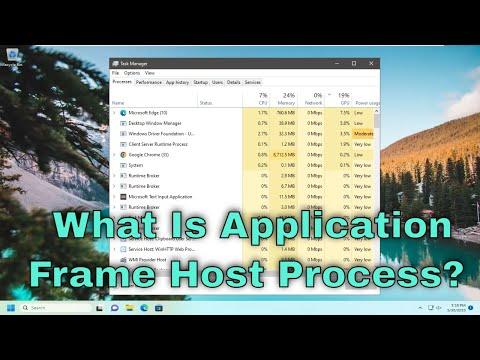A few months ago, I found myself grappling with a perplexing issue on my Windows PC. It all started when I noticed a mysterious process called “Application Frame Host” consuming a significant portion of my system’s resources. I was puzzled, as I had never seen this process before and wasn’t sure if it was something to be concerned about or just a regular part of my system’s operations.
As I delved into my system’s task manager, the Application Frame Host process seemed to pop up frequently, and its resource usage was noticeable. I began to worry if it was a potential malware or a malfunctioning application that could be causing problems for my PC. To tackle the issue, I decided to investigate further.
I started by looking up information about the Application Frame Host process online. From my research, I discovered that it’s a legitimate system process within the Windows operating system. Its primary role is to host the Universal Windows Platform (UWP) applications, which are a category of apps that you can download from the Microsoft Store. This process essentially provides a framework for these apps to run properly, ensuring they have the necessary resources and permissions to function.
Despite learning that the Application Frame Host process is integral to running UWP apps, I was still concerned about its high resource consumption. It wasn’t something I had experienced before, and it seemed out of the ordinary. I wanted to ensure that it wasn’t affecting my system’s performance or causing any potential security risks.
To address this, I took several steps to manage and mitigate the impact of the Application Frame Host on my PC. First, I checked for any updates available for my Windows operating system. Sometimes, an outdated system can lead to performance issues with processes. I made sure my Windows was up-to-date by navigating to the Settings app, selecting “Update & Security,” and checking for updates. After installing the latest updates, I hoped that this would resolve any potential bugs or performance issues associated with the process.
Next, I reviewed the UWP apps installed on my computer. Some of these apps might be causing the Application Frame Host to use more resources than necessary. I went through my list of installed apps, focusing on those that I rarely used or those that had recently been updated. I decided to uninstall a few of them to see if it would alleviate the high resource consumption. After removing a few apps, I monitored the Application Frame Host process to check if there was any improvement in performance.
Additionally, I ran a full system scan using my antivirus software. Even though I had confirmed that Application Frame Host is a legitimate process, it’s always a good idea to perform a security scan to rule out any possibility of malware disguising itself as a legitimate process. The scan came back clean, which further reassured me that my system wasn’t compromised.
Another approach I tried was to adjust the settings of the UWP apps. Some of these apps had background activity that could potentially contribute to the high resource usage of the Application Frame Host. I accessed the settings for these apps and adjusted them to reduce background activity and limit their resource consumption. This tweak seemed to have a positive impact, as I noticed a decrease in the overall resource usage by the Application Frame Host process.
Despite these efforts, the Application Frame Host process still occasionally used more resources than I would have liked. I continued to monitor its performance and made sure to keep an eye on any updates or changes to my system that might affect it. Occasionally, I would perform the same steps of checking for updates, managing installed apps, and running security scans to ensure that my PC remained in good health.
In the end, while I managed to reduce the impact of the Application Frame Host on my system’s performance, I learned that some level of resource consumption is normal and expected. The process is essential for running UWP applications, and while it can occasionally use more resources, it is generally not a cause for concern. Regular maintenance and updates, as well as careful management of installed apps, helped me keep my system running smoothly and minimized the impact of this process on my PC’s performance.
Through this experience, I gained a better understanding of the Application Frame Host process and learned how to manage it effectively. Although it was initially a source of concern, I was able to address the issue by staying informed and taking appropriate actions to ensure my system’s optimal performance.