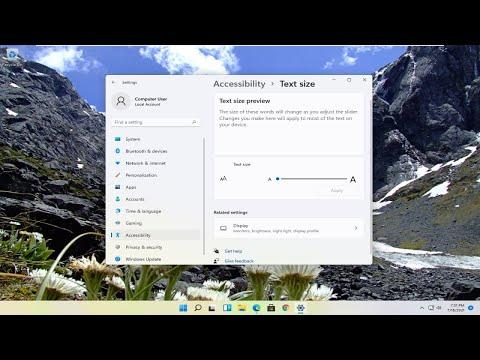I recently encountered a peculiar issue with my Windows system that led me down a fascinating rabbit hole. I had been working on cleaning up my computer, trying to free up some space and improve overall performance. During this process, I stumbled upon a folder called $WinREAgent in the root directory of my C: drive. It looked like one of those system folders that I had no idea about, and it piqued my curiosity. It was quite large, and I wondered if it was safe to delete it to reclaim some disk space.
At first glance, the $WinREAgent folder appeared mysterious and out of place. I was already familiar with various system and hidden folders, but this one was new to me. It wasn’t immediately clear what its purpose was or why it was taking up so much space. As someone who likes to keep their system clean and efficient, this folder seemed like a potential candidate for removal. But before making any hasty decisions, I decided to dig deeper into what this folder was and whether it was safe to delete it.
Through my research, I discovered that the $WinREAgent folder is related to the Windows Recovery Environment (WinRE). This environment is an essential component of Windows operating systems, designed to help users troubleshoot and recover their systems in case of problems. Essentially, WinRE provides a set of tools that can assist in diagnosing and fixing various issues, including startup problems and system crashes.
The $WinREAgent folder is part of the infrastructure that supports these recovery options. Specifically, it contains files and data that are used by WinRE to perform system repairs and recoveries. For example, this folder might store information related to recovery options, boot configurations, and other critical data necessary for restoring the system to a working state in case of failure.
Understanding the role of the $WinREAgent folder was crucial in deciding whether or not to delete it. While it might seem like just another folder taking up space, it serves a significant function in maintaining the health and functionality of the Windows operating system. Deleting it could potentially remove important recovery tools and configurations that might be needed in an emergency situation.
To ensure that I made an informed decision, I explored various sources and user forums to gather opinions and advice from others who had faced similar situations. The consensus was clear: while it might be tempting to delete system folders to free up space, it’s generally not recommended to remove the $WinREAgent folder unless you are absolutely sure that it is not needed.
One of the primary reasons for this caution is that the recovery environment is a critical safety net. In the event of a system crash or other serious issue, having access to recovery tools can be invaluable. Without the $WinREAgent folder, I would risk losing access to these tools, which could complicate troubleshooting and recovery processes in the future.
Moreover, the folder is created and managed by Windows, and its presence is part of the system’s overall design. Deleting or modifying system folders can sometimes lead to unexpected consequences, including system instability or even failure to boot. Therefore, unless there is a compelling reason to remove such a folder, it’s usually best to leave it alone and focus on other methods for freeing up disk space.
In my case, I decided not to delete the $WinREAgent folder. Instead, I looked for alternative ways to optimize my system and free up space. For instance, I used disk cleanup tools provided by Windows, uninstalled unnecessary programs, and deleted temporary files that were no longer needed. These methods allowed me to reclaim disk space without compromising the integrity of my system’s recovery environment.
If you find yourself in a similar situation, it’s important to carefully consider the role of any system folder before deciding to delete it. Understanding what the folder does and its significance to your operating system can help you make a more informed decision. In general, it’s advisable to err on the side of caution and avoid removing system-critical folders unless you have a thorough understanding of their purpose and implications.
In summary, the $WinREAgent folder is an integral part of the Windows Recovery Environment, and it plays a crucial role in system recovery and troubleshooting. While it might seem like an easy target for cleaning up disk space, removing it could potentially lead to issues with system recovery and stability. By exploring alternative methods for optimizing your system and being mindful of the importance of recovery tools, you can maintain a healthy and functional operating system without compromising essential components.