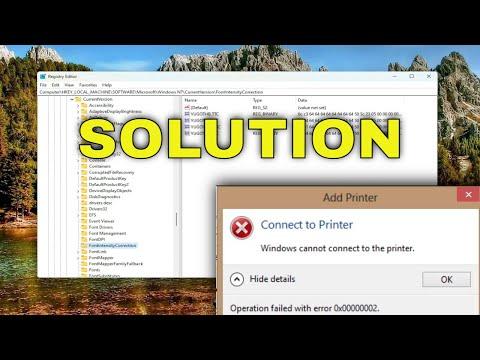I still remember the frustration I felt when I first encountered the “Windows Cannot Connect to the Printer. Error 0x000003e3” message. It was a typical busy morning, and I was preparing for an important presentation. I had just finished preparing my documents and was ready to print them out. I clicked on the print button, expecting the familiar whir of the printer, but instead, I was greeted with an error message that seemed to mock my predicament. The error 0x000003e3 was as cryptic as it was annoying.
At first, I assumed it was a minor glitch, something a quick restart would fix. I rebooted both my computer and the printer, but the issue persisted. I tried printing from different applications, but the result was always the same—error 0x000003e3. My frustration grew as I realized that this problem was not just a simple inconvenience but a significant barrier to getting my work done.
I decided to delve deeper into the issue. The error code 0x000003e3 is associated with network or shared printer problems, which made sense given that my printer was connected to a network rather than directly to my computer. I started by checking the network connection. The printer was connected to the Wi-Fi network, and my computer was also on the same network. Everything seemed fine from a connectivity standpoint.
Next, I checked if the printer was properly shared. Since it was a network printer, I had set it up to be shared across multiple devices in the office. I went into the Control Panel, accessed the Printers section, and ensured that the printer was indeed listed as a shared printer. Everything appeared to be in order, so I looked for other potential issues.
I then decided to reinstall the printer drivers. I visited the printer manufacturer’s website and downloaded the latest drivers for my printer model. I uninstalled the existing drivers from my computer and installed the new ones, hoping this would resolve the error. Unfortunately, this did not fix the problem either.
Determined not to let this setback ruin my day, I explored more advanced troubleshooting steps. I checked the printer’s properties and settings from the Control Panel. In the Ports tab, I verified that the printer was set to the correct port. I also ensured that the printer was set as the default printer, which is a simple but often overlooked step.
I decided to check the Windows Event Viewer to see if there were any specific error messages related to the printer issue. The Event Viewer showed a series of errors related to print spooler service failures. This was a potential lead, so I focused my attention on the print spooler service.
I went to the Services application in Windows and located the Print Spooler service. To my surprise, it was not running. I started the service and set it to start automatically. After restarting the service, I attempted to print again, but the error 0x000003e3 persisted. It seemed that the issue was more complex than I initially thought.
In an attempt to find more information, I searched online forums and communities. I discovered that others had encountered similar issues and found that sometimes, corrupted printer drivers or settings could be at fault. I decided to perform a clean installation of the printer. I removed the printer from the list of devices, uninstalled all associated drivers, and then restarted my computer.
After the restart, I re-added the printer using the Add Printer wizard. This process involved selecting the printer from the network and allowing Windows to automatically install the necessary drivers. I followed the prompts and ensured that the printer was correctly set up and shared. I even printed a test page to confirm that the installation was successful.
To my relief, the printer finally started working without any errors. The error 0x000003e3 was gone, and I could print my documents as needed. It was a satisfying feeling to have resolved the issue after a long and stressful troubleshooting session.
Reflecting on the experience, I realized that dealing with technical issues like this requires a methodical approach and patience. Sometimes, what seems like a simple problem can have multiple underlying causes. By systematically addressing each potential issue—from network connectivity to driver installations and service management—I was able to identify and fix the problem.
In the end, resolving the error 0x000003e3 was a learning experience. It reminded me of the importance of not panicking when faced with technical difficulties and the value of thorough troubleshooting. Now, whenever I encounter similar issues, I approach them with the same level of determination and methodical problem-solving skills.