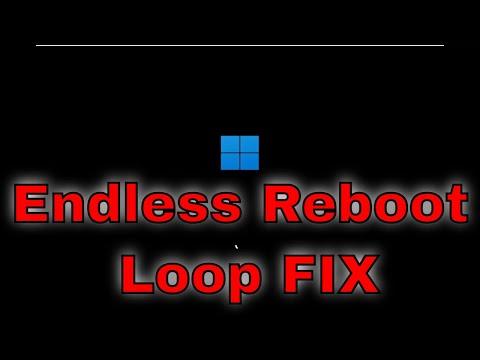I had always prided myself on being tech-savvy, and it was in that spirit that I dove headfirst into troubleshooting a perplexing issue that had recently plagued my Windows computer. The problem started on a seemingly ordinary afternoon. I had just finished working on an important project and decided it was time to restart my computer. Little did I know, this simple action would lead to hours of frustration and deep diving into the mechanics of my operating system.
The computer began its restart process, but something went awry. Instead of booting up normally, the machine entered into an endless reboot loop. It seemed as if the computer was stuck in a vicious cycle: it would start to load, display the Windows logo, and then restart again. Each time it rebooted, the same sequence played out, and no matter how many times I tried to interrupt the process by pressing F8 or accessing Safe Mode, I was met with the same unending loop.
Initially, I was convinced that the issue might be a minor glitch, something that could be resolved with a quick fix. However, as the hours ticked by, my optimism waned. I delved into various forums and support sites, each suggestion seeming more complicated than the last. Some people mentioned corrupted system files, while others suggested hardware issues. I felt overwhelmed and helpless as I tried and failed to implement each solution.
Determined not to give up, I began by checking for the most common issues. I unplugged all external devices, hoping that a connected peripheral might be causing the problem. After doing this, the computer still stubbornly refused to boot correctly. I then moved on to verifying the integrity of the system files. I accessed the Command Prompt from the recovery environment and ran the System File Checker (sfc /scannow) and Deployment Imaging Service and Management Tool (DISM) commands. Unfortunately, these attempts yielded no improvement.
As my frustration mounted, I decided to explore the possibility of a corrupted Windows update. I had recently installed a set of updates before the issue started, so it seemed reasonable to suspect that they might be the culprit. I attempted to roll back these updates through the advanced startup options, but the computer was uncooperative. It appeared to be stuck in its reboot loop, rendering any changes or fixes ineffective.
At this point, I began considering more drastic measures. I prepared to perform a system restore, hoping that reverting the system to an earlier point before the problem began would resolve the issue. I booted into the recovery environment and selected the System Restore option. I followed the on-screen instructions and chose a restore point from a date prior to when the reboot loop began. Despite my hope, the restore process did not work as expected; the computer continued to restart in its endless loop.
Realizing that the problem might be more severe than a simple software glitch, I turned my attention to potential hardware issues. I opened the computer case to check the internal components. I reseated the RAM modules and checked all the cable connections to ensure that nothing was loose or out of place. After doing so, I powered the computer back up, but the issue persisted.
Desperate for a solution, I decided to consider the ultimate measure: a clean installation of Windows. This was not a step I took lightly, as it meant erasing all my data and settings. Before proceeding, I backed up all critical files using a separate computer and an external hard drive. I created a bootable USB drive with the Windows installation media and prepared to reinstall the operating system.
Following the clean installation process, I booted from the USB drive and initiated the Windows setup. The installation went smoothly, and I was able to set up the operating system from scratch. Once Windows was reinstalled, the computer booted up normally, and the endless reboot loop was finally resolved.
In retrospect, the whole ordeal was a reminder of how fragile and complex technology can be. While the ultimate solution was a clean install, I learned a great deal about system recovery and troubleshooting. The experience taught me the importance of regular backups and the value of patience when dealing with technical problems. Although the process was arduous, I felt a sense of accomplishment in overcoming the challenge and restoring my computer to its functional state.